Print out garbled due to defective data cable.
Cause:
Printer data cable faulty.
Solution:
Replace printer data cable.
1) Turn off the computer and disconnect the power cable.
2) Disconnect the old printer cable:
3) Connect the new printer cable:
a) Attach an identical new printer cable to the same port where the old one was removed on the back of the computer.
NOTE: The cable can only be attached one way. Secure the connector screws.
b) Carry the other end of this cable to the rear of the printer, and connect it to the same port where the old one was removed.
NOTE: The cable can only be attached one way. Secure the connector clips or screws.
WARNING: Do not force the connection. The pins and/or the connector may become damaged.
4) Turn on the computer and printer.
5) Open the application and reprint the document.
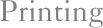
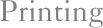
 Disconnect parallel printer cable from printer
Disconnect parallel printer cable from printer
 Connect parallel printer cable to computer
Connect parallel printer cable to computer